EIGRP Named - Initial Configuration
Initial Configuration
EIGRP (Enhanced Interior Gateway Routing Protocol) Named Mode introduces a named initial configuration, offering a streamlined and organized approach to setting up routing parameters. In traditional EIGRP configurations, administrators define routing settings directly within a routing process. However, EIGRP Named Mode allows for a more modular and clear initial configuration by assigning a name to the configuration parameters. This named initial configuration simplifies the setup process, making it more intuitive and easier to manage. Administrators can create distinct named configurations for different aspects of EIGRP, such as address families or autonomous systems, facilitating a more structured and maintainable network environment. The use of EIGRP Named Initial Configuration enhances overall network manageability, making it particularly beneficial in complex network deployments where clarity and organization are paramount.
Lab:
Disclaimer
This Configuration Guide is designed to assist members to enhance their skills in particular technology area. While every effort has been made to ensure that all material is as complete and accurate as possible, the enclosed material is presented on an Dzas isdz basis. Neither the authors nor Forum assume any liability or responsibility to any person or entity with respect to loss or damages incurred from the information contained in this guide. This configuration guide was developed by Forum. Any similarities between material presented in this configuration guide and any other material is completely coincidental.
Cisco IOS Software, Linux Software (I86BI_LINUX-ADVENTERPRISEK9-M), Version 15.2(4)M1, DEVELOPMENT TEST SOFTWARE
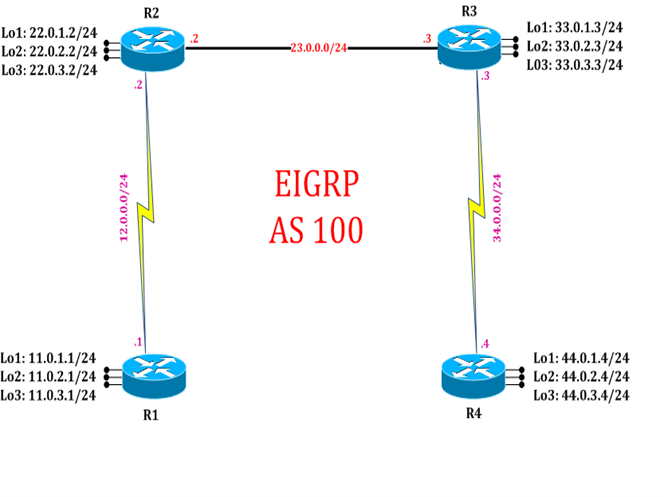
Task 1: Configure IPv4 EIGRP process with Autonomous name
Step 1: In the configuration mode of router configure EIGRP process with name by following command
R1:
router eigrp cisco
address-family ipv4 autonomous-system 100
network 12.0.0.1 255.255.255.0
network 11.0.1.1 255.255.255.0
network 11.0.2.1 255.255.255.0
network 11.0.3.1 255.255.255.0
exit
R2:
router eigrp cisco
address-family ipv4 autonomous-system 100
network 12.0.0.2 255.255.255.0
network 23.0.0.2 255.255.255.0
network 22.0.1.2 255.255.255.0
network 22.0.2.2 255.255.255.0
network 22.0.3.2 255.255.255.0
exit
R3:
router eigrp cisco
address-family ipv4 autonomous-system 100
network 34.0.0.3 255.255.255.0
network 23.0.0.3 255.255.255.0
network 33.0.1.3 255.255.255.0
network 33.0.2.3 255.255.255.0
network 33.0.3.3 255.255.255.0
exit
R4:
router eigrp cisco
address-family ipv4 autonomous-system 100
network 34.0.0.4 255.255.255.0
network 44.0.1.4 255.255.255.0
network 44.0.2.4 255.255.255.0
network 44.0.3.4 255.255.255.0
exit
Step 2: Enter topology base mode for manipulation set
R2:
router eigrp cisco
address-family ipv4 autonomous-system 100
topology base
exit
R2#show run
router eigrp cisco
!
address-family ipv4 unicast autonomous-system 100
!
topology base
network 12.0.0.2 255.255.255.0
network 22.0.1.2 255.255.255.0
network 22.0.2.2 255.255.255.0
network 22.0.3.2 255.255.255.0
network 23.0.0.2 255.255.255.0
!
Task 2: Verification:
Step 1: Verify IP protocols and its details by following command:
R2#show ip protocols
! (Gives details of protocols running on router)
*** IP Routing is NSF aware ***
Routing Protocol is "eigrp 100"
Outgoing update filter list for all interfaces is not set
Incoming update filter list for all interfaces is not set
Default networks flagged in outgoing updates
Default networks accepted from incoming updates
EIGRP-IPv4 VR (cisco) Address-Family Protocol for AS(100)
Metric weight K1=1, K2=0, K3=1, K4=0, K5=0 K6=0
Metric rib-scale 128
Metric version 64bit
NSF-aware route hold timer is 240
Router-ID: 22.0.3.2
Topology: 0 (base)
Active Timer: 3 min
Distance: internal 90 external 170
Maximum path: 4
Maximum hopcount 100
Maximum metric variance 1
Total Prefix Count: 15
Total Redist Count: 0
Automatic Summarization: disabled
Maximum path: 4
Routing for Networks:
12.0.0.2/32
22.0.1.2/32
22.0.2.2/32
22.0.3.2/32
23.0.0.2/32
Routing Information Sources:
Gateway Distance Last Update
12.0.0.1 90 00:05:32
23.0.0.3 90 00:05:33
Distance: internal 90 external 170
Step 2: Verify EIGRP updates are sent on relevant interfaces:
R2#show ip eigrp interfaces
! (Gives detailed list of interfaces on which EIGRP is sending updates)
EIGRP-IPv4 VR(cisco) Address-Family Interfaces for AS(100)
Xmit Queue PeerQ Mean Pacing Time Multicast Pending
Interface Peers Un/Reliable Un/Reliable SRTT Un/Reliable Flow Timer Routes
Se2/0 1 0/0 0/0 11 0/16 56 0
Et0/0 1 0/0 0/0 1 0/2 50 0
Lo1 0 0/0 0/0 0 0/0 0 0
Lo2 0 0/0 0/0 0 0/0 0 0
Lo3 0 0/0 0/0 0 0/0 0 0
Step 3: Verify EIGRP neighborship:
R2#show ip eigrp neighbors
! (Gives details and list of EIGRP neighbors)
EIGRP-IPv4 VR(cisco) Address-Family Neighbors for AS(100)
H Address Interface Hold Uptime SRTT RTO Q Seq
(sec) (ms) Cnt Num
1 23.0.0.3 Et0/0 12 00:13:54 1 100 0 15
0 12.0.0.1 Se2/0 11 00:19:33 11 100 0 13
Step 4: Verify EIGRP topology table:
R2#show ip eigrp topology
! (Displays the EIGRP topology table)
EIGRP-IPv4 VR(cisco) Topology Table for AS(100)/ID(22.0.3.2)
Codes: P - Passive, A - Active, U - Update, Q - Query, R - Reply,
r - reply Status, s - sia Status
P 11.0.1.0/24, 1 successors, FD is 1735257878
via 12.0.0.1 (1735257878/163840), Serial2/0
P 11.0.2.0/24, 1 successors, FD is 1735257878
via 12.0.0.1 (1735257878/163840), Serial2/0
P 11.0.3.0/24, 1 successors, FD is 1735257878
via 12.0.0.1 (1735257878/163840), Serial2/0
P 12.0.0.0/24, 1 successors, FD is 1735175958
via Connected, Serial2/0
P 22.0.1.0/24, 1 successors, FD is 163840
via Connected, Loopback1
P 22.0.2.0/24, 1 successors, FD is 163840
via Connected, Loopback2
P 22.0.3.0/24, 1 successors, FD is 163840
via Connected, Loopback3
P 23.0.0.0/24, 1 successors, FD is 131072000
via Connected, Ethernet0/0
P 33.0.1.0/24, 1 successors, FD is 131153920
via 23.0.0.3 (131153920/163840), Ethernet0/0
P 33.0.2.0/24, 1 successors, FD is 131153920
via 23.0.0.3 (131153920/163840), Ethernet0/0
P 33.0.3.0/24, 1 successors, FD is 131153920
via 23.0.0.3 (131153920/163840), Ethernet0/0
P 34.0.0.0/24, 1 successors, FD is 1800711958
via 23.0.0.3 (1800711958/1735175958), Ethernet0/0
P 44.0.1.0/24, 1 successors, FD is 1800793878
via 23.0.0.3 (1800793878/1735257878), Ethernet0/0
P 44.0.2.0/24, 1 successors, FD is 1800793878
via 23.0.0.3 (1800793878/1735257878), Ethernet0/0
P 44.0.3.0/24, 1 successors, FD is 1800793878
via 23.0.0.3 (1800793878/1735257878), Ethernet0/0
Step 5: Verify routing table and EIGRP routes entries:
R2#show ip route
! (Shows router’s routing table and IPv4 entries)
Codes: L - local, C - connected, S - static, R - RIP, M - mobile, B - BGP
D - EIGRP, EX - EIGRP external, O - OSPF, IA - OSPF inter area
N1 - OSPF NSSA external type 1, N2 - OSPF NSSA external type 2
E1 - OSPF external type 1, E2 - OSPF external type 2
i - IS-IS, su - IS-IS summary, L1 - IS-IS level-1, L2 - IS-IS level-2
ia - IS-IS inter area, * - candidate default, U - per-user static route
o - ODR, P - periodic downloaded static route, H - NHRP, l - LISP
/+ - replicated route, % - next hop override
Gateway of last resort is not set
11.0.0.0/24 is subnetted, 3 subnets
D 11.0.1.0 [90/13556702] via 12.0.0.1, 00:30:40, Serial2/0
D 11.0.2.0 [90/13556702] via 12.0.0.1, 00:30:40, Serial2/0
D 11.0.3.0 [90/13556702] via 12.0.0.1, 00:30:40, Serial2/0
12.0.0.0/8 is variably subnetted, 2 subnets, 2 masks
C 12.0.0.0/24 is directly connected, Serial2/0
L 12.0.0.2/32 is directly connected, Serial2/0
22.0.0.0/8 is variably subnetted, 6 subnets, 2 masks
C 22.0.1.0/24 is directly connected, Loopback1
L 22.0.1.2/32 is directly connected, Loopback1
C 22.0.2.0/24 is directly connected, Loopback2
L 22.0.2.2/32 is directly connected, Loopback2
C 22.0.3.0/24 is directly connected, Loopback3
L 22.0.3.2/32 is directly connected, Loopback3
23.0.0.0/8 is variably subnetted, 2 subnets, 2 masks
C 23.0.0.0/24 is directly connected, Ethernet0/0
L 23.0.0.2/32 is directly connected, Ethernet0/0
33.0.0.0/24 is subnetted, 3 subnets
D 33.0.1.0 [90/1024640] via 23.0.0.3, 00:24:36, Ethernet0/0
D 33.0.2.0 [90/1024640] via 23.0.0.3, 00:24:32, Ethernet0/0
D 33.0.3.0 [90/1024640] via 23.0.0.3, 00:24:28, Ethernet0/0
34.0.0.0/24 is subnetted, 1 subnets
D 34.0.0.0 [90/14068062] via 23.0.0.3, 00:24:45, Ethernet0/0
44.0.0.0/24 is subnetted, 3 subnets
D 44.0.1.0 [90/14068702] via 23.0.0.3, 00:23:43, Ethernet0/0
D 44.0.2.0 [90/14068702] via 23.0.0.3, 00:23:39, Ethernet0/0
D 44.0.3.0 [90/14068702] via 23.0.0.3, 00:21:54, Ethernet0/0