Python Lab 1: Installation of Python
Step 1: Go to https://python.org
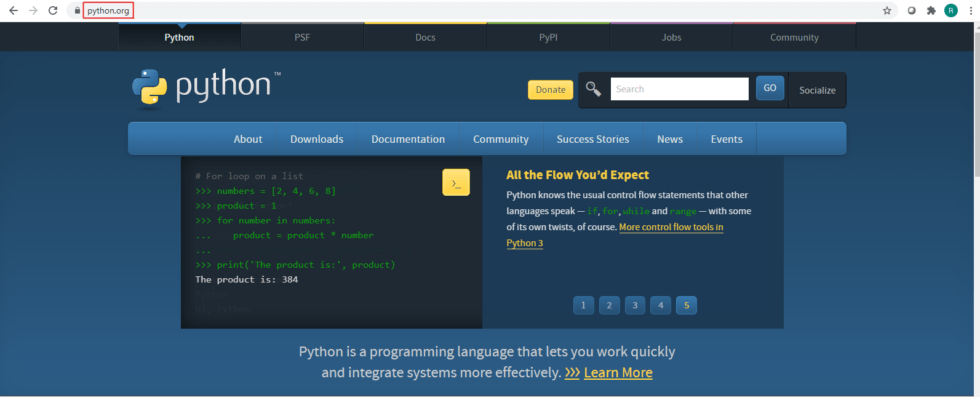
Step 2: Click on Downloads

Step 3: Click on Windows
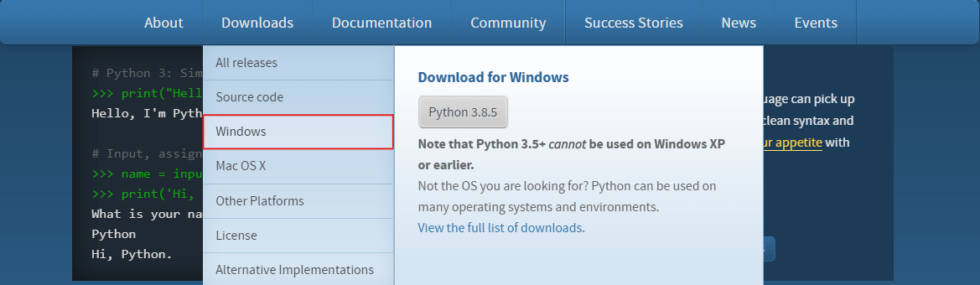
Step 4: Select the executable Installer from the provided options
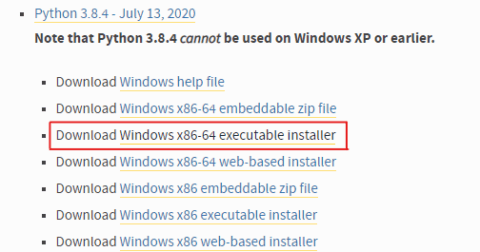
Step 5: Download the Python Installer

Step 6: Run the Installer as Administrator
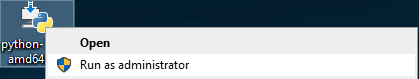
Step 7: Check “Add Python 3.8 to PATH” Box
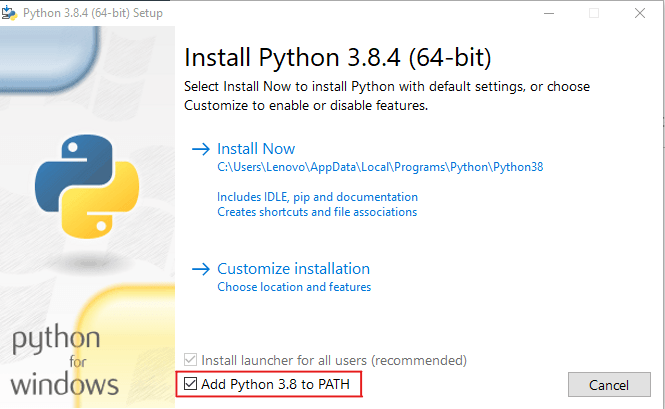
Step 8: Click on Install Now

Step 9: Wait for Installation to finish

Step 10: Close the Dialog Box when Installation is complete
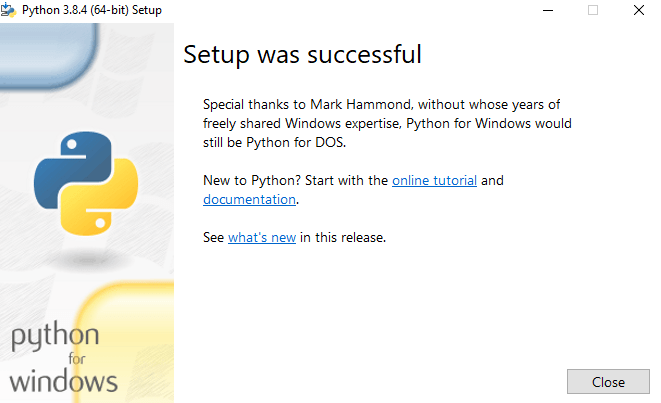
Step 11: Open Windows PowerShell
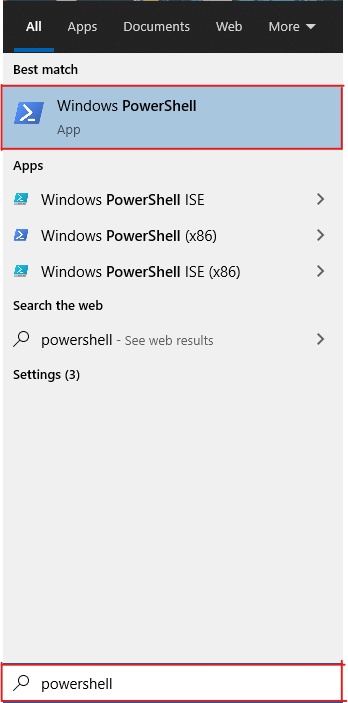
Step 12: Execute Python Interpreter
