EIGRP IPv4 - Tweaks
Tweaks
EIGRP (Enhanced Interior Gateway Routing Protocol) IPv4 offers several tuning parameters, known as tweaks, to customize its behavior and adapt to specific network requirements. The maximum path, metric weight, and maximum hopcount are crucial settings in this regard. The maximum path parameter allows administrators to control the number of equal-cost paths that EIGRP can utilize for load balancing. By adjusting this setting, network engineers can optimize path diversity based on the network's characteristics and traffic patterns. The metric weight tweak enables administrators to assign importance to individual metrics such as bandwidth, delay, reliability, load, and MTU. By assigning different weights to these metrics, network administrators can fine-tune the EIGRP metric calculation, influencing path selection based on specific performance criteria. Additionally, the maximum hopcount tweak establishes an upper limit on the number of hops or routers a packet can traverse within the EIGRP domain. This setting helps prevent routing loops and ensures network stability. Collectively, these EIGRP IPv4 tweaks offer a flexible means for network administrators to tailor the protocol's behavior to the unique demands of their network.
Lab:
Disclaimer
This Configuration Guide is designed to assist members to enhance their skills in particular technology area. While every effort has been made to ensure that all material is as complete and accurate as possible, the enclosed material is presented on an Dzas isdz basis. Neither the authors nor Forum assume any liability or responsibility to any person or entity with respect to loss or damages incurred from the information contained in this guide. This configuration guide was developed by Forum. Any similarities between material presented in this configuration guide and any other material is completely coincidental.
Cisco IOS Software, Linux Software (I86BI_LINUX-ADVENTERPRISEK9-M), Version 15.2(4)M1, DEVELOPMENT TEST SOFTWARE
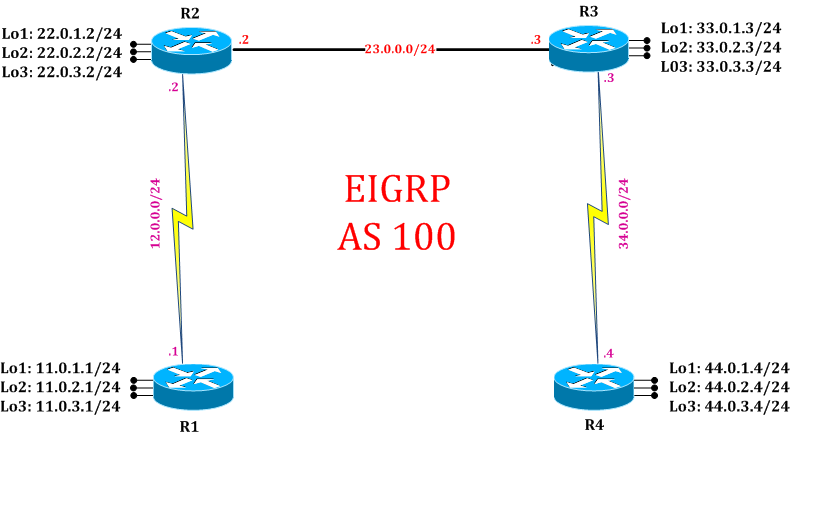
Task 1: Configure EIGRP Tweaks
Step 1: Change K – Values in EIGRP Process using metric weight command
R1:
router eigrp 100
metric weights 0 1 10 1 0 0
exit
R2:
router eigrp 100
metric weights 0 1 10 1 0 0
exit
R3:
router eigrp 100
metric weights 0 1 10 1 0 0
exit
R4:
router eigrp 100
metric weights 0 1 10 1 0 0
exit
K value defines the Metric Weight and should be changed on every router in same autonomous
Step 2: Verify neighborship using show ip eigrp neighbor command
R2#show ip eigrp neighbors
EIGRP-IPv4 Neighbors for AS(100)
H Address Interface Hold Uptime SRTT RTO Q Seq
(sec) (ms) Cnt Num
1 23.0.0.3 Et0/0 12 00:01:57 9 100 0 9
0 12.0.0.1 Se2/0 12 00:01:43 17 102 0 13
Step 3: Change Maximum path for load-balancing, default is 16
R2:
router eigrp 100
maximum-path 20
exit
Maximum path for load balancing is changed to 20, default is 16
Step 4: Verify using show ip protocols command
R2#show ip protocols
*** IP Routing is NSF aware ***
Routing Protocol is "eigrp 100"
Outgoing update filter list for all interfaces is not set
Incoming update filter list for all interfaces is not set
Default networks flagged in outgoing updates
Default networks accepted from incoming updates
EIGRP-IPv4 Protocol for AS(100)
Metric weight K1=1, K2=10, K3=1, K4=0, K5=0
NSF-aware route hold timer is 240
Router-ID: 22.0.3.2
Topology : 0 (base)
Active Timer: 3 min
Distance: internal 90 external 170
Maximum path: 20
Maximum hopcount 100
Maximum metric variance 1
Automatic Summarization: disabled
Maximum path: 20
Routing for Networks:
0.0.0.0
Routing Information Sources:
Gateway Distance Last Update
12.0.0.1 90 00:00:05
23.0.0.3 90 00:00:05
Distance: internal 90 external 170
Step 5: Change EIGRP maximum hopcount, default is 100
R2:
router eigrp 100
metric maximum-hops 255
exit
EIGRP scalability is by default 100 but is changed to 255. Now EIGRP scalability is changed to 255 means now EIGRP router has 255 hops visibility.
Step 6: Verify using show ip protocols command
R2#show ip protocols
*** IP Routing is NSF aware ***
Routing Protocol is "eigrp 100"
Outgoing update filter list for all interfaces is not set
Incoming update filter list for all interfaces is not set
Default networks flagged in outgoing updates
Default networks accepted from incoming updates
EIGRP-IPv4 Protocol for AS(100)
Metric weight K1=1, K2=10, K3=1, K4=0, K5=0
NSF-aware route hold timer is 240
Router-ID: 22.0.3.2
Topology : 0 (base)
Active Timer: 3 min
Distance: internal 90 external 170
Maximum path: 20
Maximum hopcount 255
Maximum metric variance 1
Automatic Summarization: disabled
Maximum path: 20
Routing for Networks:
0.0.0.0
Routing Information Sources:
Gateway Distance Last Update
12.0.0.1 90 00:00:55
23.0.0.3 90 00:00:55
Distance: internal 90 external 170